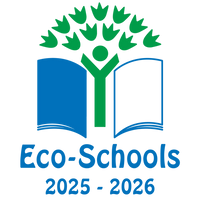Computing
Computing at Holy Trinity:
At Holy Trinity, we prepare our pupils for an ever-changing future in the fields of digital technology, digital science, digital learning and online safety.
We encourage our children to become computational thinkers and use the skills developed in our Computing curriculum throughout their wider learning.
Year 1-6 Yearly overview
The Computing Curriculum
Computing - The purpose of study...
"A high-quality computing education equips pupils to use computational thinking and creativity to understand and change the world. Computing has deep links with mathematics, science, and design and technology, and provides insights into both natural and artificial systems. The core of computing is computer science, in which pupils are taught the principles of information and computation, how digital systems work, and how to put this knowledge to use through programming. Building on this knowledge and understanding, pupils are equipped to use information technology to create programs, systems and a range of content. Computing also ensures that pupils become digitally literate – able to use, and express themselves and develop their ideas through, information and communication technology – at a level suitable for the future workplace and as active participants in a digital world."
KS1 Computing
In Key Stage 1 pupils should be taught to:
-
understand what algorithms are; how they are implemented as programs on digital devices; and that programs execute by following precise and unambiguous instructions
-
create and debug simple programs
-
use logical reasoning to predict the behaviour of simple programs
-
use technology purposefully to create, organise, store, manipulate and retrieve digital content
-
recognise common uses of information technology beyond school
-
use technology safely and respectfully, keeping personal information private; identify where to go for help and support when they have concerns about content or contact on the internet or other online technologies.
KS2 Computing
In Key Stage 2 pupils should be taught to:
-
design, write and debug programs that accomplish specific goals, including controlling or simulating physical systems; solve problems by decomposing them into smaller parts
-
use sequence, selection, and repetition in programs; work with variables and various forms of input and output
-
use logical reasoning to explain how some simple algorithms work and to detect and correct errors in algorithms and programs
-
understand computer networks including the internet; how they can provide multiple services, such as the world wide web; and the opportunities they offer for communication and collaboration
-
use search technologies effectively, appreciate how results are selected and ranked, and be discerning in evaluating digital content
-
select, use and combine a variety of software (including internet services) on a range of digital devices to design and create a range of programs, systems and content that accomplish given goals, including collecting, analysing, evaluating and presenting data and information
-
use technology safely, respectfully and responsibly; recognise acceptable/unacceptable behaviour; identify a range of ways to report concerns about content and contact.
Our VR Sessions Gallery




























Useful links
Online Safety For Pupils
(For Online Safety support for Parents please click here)
DigiDuck/ Smartie PenguinReception/ Year 1
|
 |
Hector’s WorldYear 1 |
 |
Lee and KimYear 2 |
 |
Kara and Winston and the SMART crewYear 3 and Year 4I |
 |
THINKUKNOW cyber caféYear 5 and Year 6 |
 |
Dance Mat Typing
Do you want to help your child feel more confident using a computer? Why not check out Dance Mat typing from BBC. This is a fun and interactive game to help children improve the speed and accuracy of their keyboard skills.

Links to some of the software we currently use in school